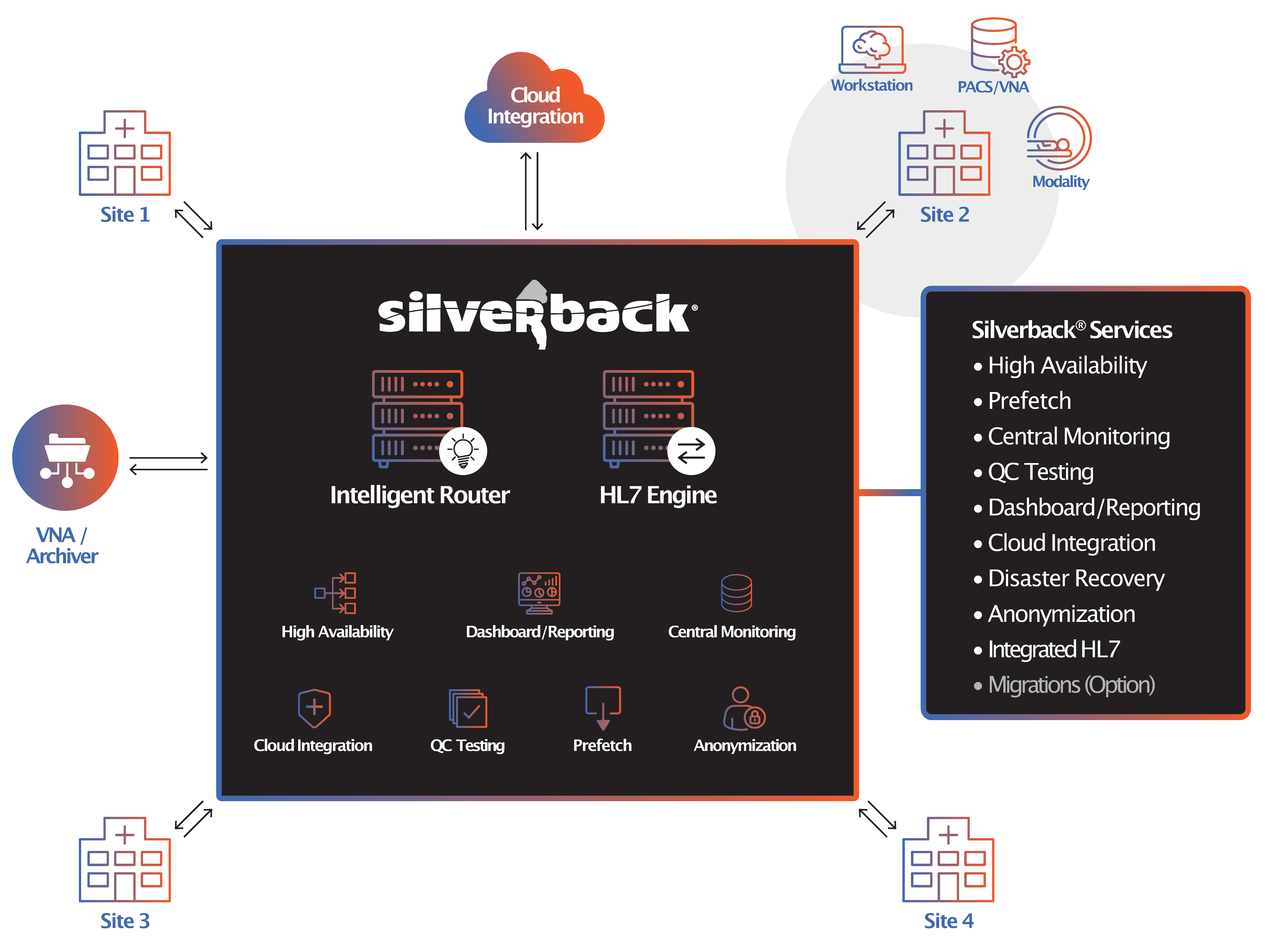Increase efficiency and empower your team to make intelligent decisions that impact IT operations and patient outcomes.

Enterprise Image Interoperability Software
The power to handle unlimited amounts of data.The intelligence to solve complex challenges.The autonomy to support dynamic decisions.
The Industry Standard in
Healthcare Image Routing Software
Dynamic decision-making
Unlimited visibility
Seamless integrations and the highest data security standards empower data access from any location, viewer, device, exchange, or portal.
Image management simplified
Eliminate legacy migration tools and multiple vendors to unlock cost savings and efficiency gains of a system-wide, unified imaging network.
Harness the power of AI
Silverback® gets smarter, stronger and faster with every data interaction. Over time, the engine identifies and track patterns to deliver predictive insights throughout the image network.
”"Silverback® workflow engine creates a digital orchestration layer, allowing organizations to choreograph advanced workflows for the foreseeable future at scale. Digital Health requires innovation, agility, and strategic partnership. Thank you, DataFirst for your partnership in creating true value for my clients."
Kevin ThompsonPresident , Thompson Medical Consulting
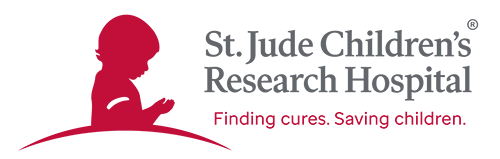








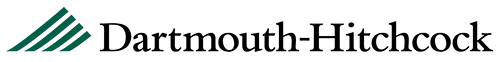

Enterprise-Grade Interoperability and Integration Solutions for Every Image Management Demand
Silverback® Pro
Need advanced HL7 message integration with your imaging network? Our most comprehensive and advanced engine unifies and supports your entire imaging network. A full suite of interoperability services that are built around a world-class workflow platform encompassing both DICOM routing and HL7 engines to orchestrate the most intelligent workflows for any organization.
Silverback® Vue
As the foundation of the Silverback Platform, Vue is a dynamic DICOM router that intelligently distributes studies throughout the enterprise. The router orchestrates images for multiple sites and multiple vendors through customized logic rules. Vue may be placed in front of the PACS or behind the modalities to best capture, manage and distribute studies throughout the network.
Best if you:
- Need simple to complex image routing.
- Use rule-based routing: Time, logic, procedure, etc.
- Place a router in front of PACS, or behind modalities to serve as a single point to capture and distribute images.
- Route images between multi-site, and multi-vendor environments.
-
Need real-time visibility into image network status with active alerts.
Capabilities:
- Automated study routing.
- User-defined tagging and mapping rules, logic profiles, SOT.
- Exam filtering at study or instance level.
- Compression profiles to manage transfer syntax.
- Load balancing for greater efficiency and speed of network.
- Study cache stored on the router to expedite resends.
- 100% web-based UX for intuitive configuration, monitoring, and troubleshooting.
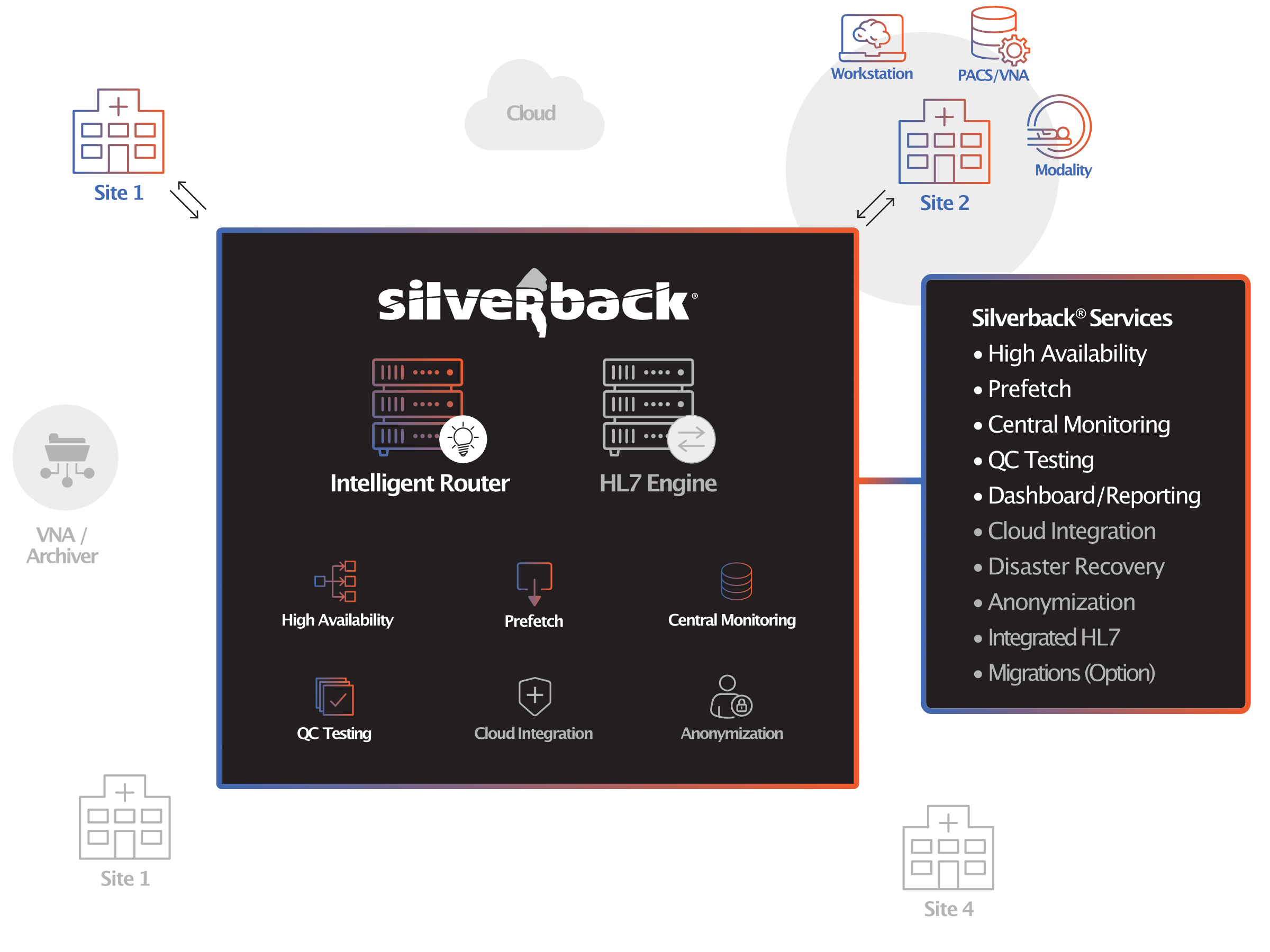
Silverback® Enterprise
Designed with the intelligence and power to solve more complex and extensive workflow requirements, Enterprise enables organizations with the flexibility to scale image management in any configuration to meet the immediate and long-term needs of the business. Enterprise enables customers advanced flexibility in image archiving, cloud integration and DR options. One solution future proof your imaging network with the ability to scale as the organization grows.
Best if you:
- Expect dynamic backup of images and data to the cloud.
- Want flexibility to store and retrieve images for interim and long term storage.
- Desire a scalable, flexible platform to grow and adjust with your business.
Capabilities:
All of the benefits of Silverback® Vue plus:
- Vendor neutral archiving of DICOM exams.
- Flexible Deployment – Cloud, On-prem, or hybrid.
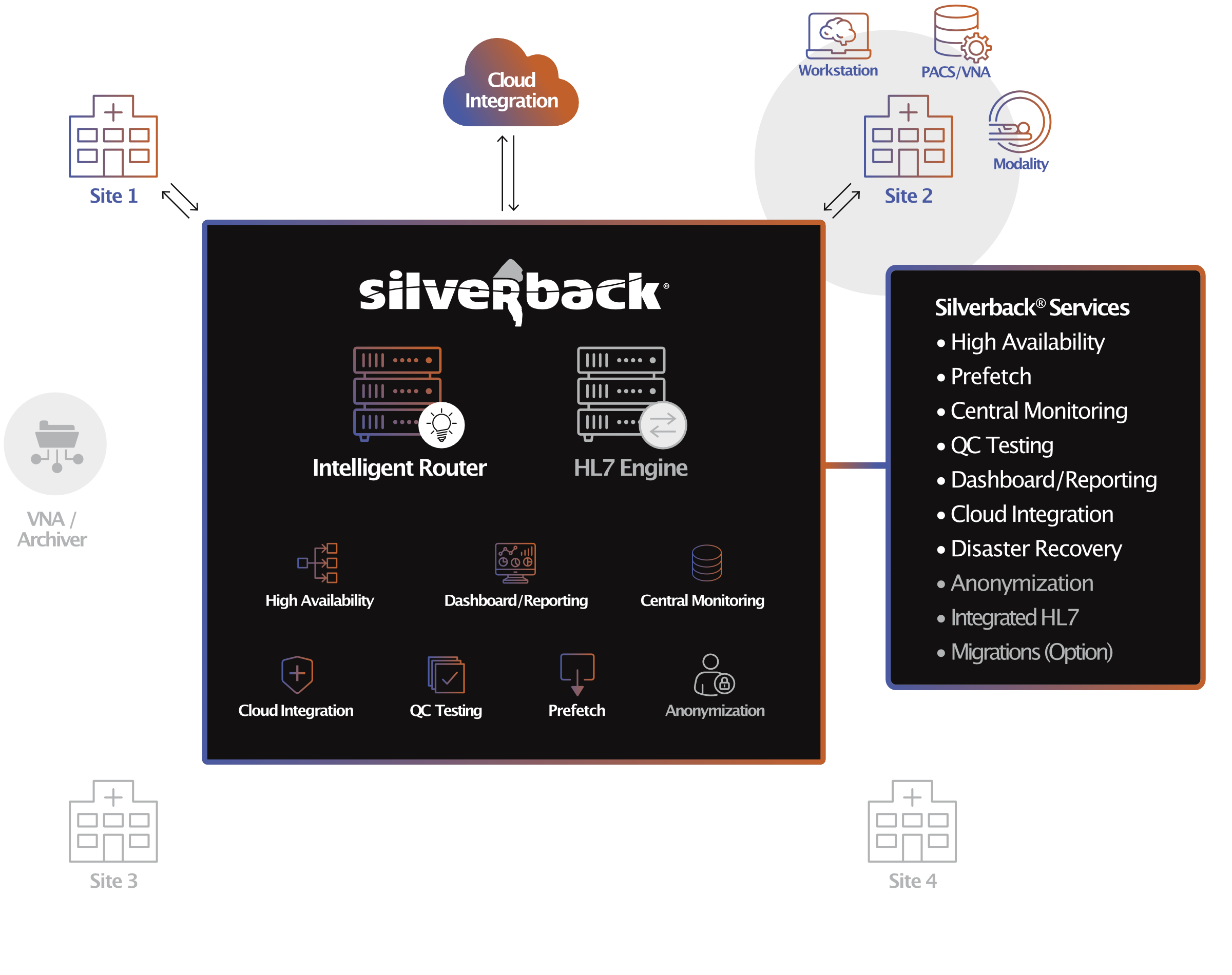
Silverback® Pro
Our most comprehensive and advanced engine unifies and supports your entire imaging network. A full suite of interoperability services built around a world-class, intelligent router with the industry’s most powerful workflow engine.
Silverback® Pro combines all the functionality of the Vue and Enterprise, plus the dynamic capability of a fully-integrated HL7 engine. With a simplified and consistent UI, users can create, configure, test, and deploy messages and data elements under the same web-based structure and location. Using HL7 messages as a trigger, organizations can create truly intelligent prefetch workflows to maximize efficiency and improve patient care.
Best if you:
- Need Intelligent Prefetch seamlessly integrated into your workflow.
- Want simplified HL7 message manipulation, transformation, and auditing.
- Requires one simplified interface for image and message distribution.
- Plan to streamline and customize a growing imaging network.
Capabilities:
All of the benefits of Silverback® Enterprise plus:
- One application and interface for transitioning between DICOM and HL7 tag mapping.
- Rule-Based Processing – Enables users to define and create specific criteria for message handling and processing.
- Immediate feedback on message transformations and manipulations reduces the need for multiple screens or external tools for change evaluation.
- Dynamic Migration Engine (Option)